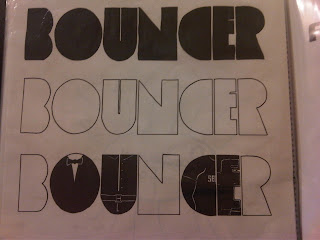Saturday 29 January 2011
Friday 28 January 2011
Wednesday 26 January 2011
InDesign Multiple Page Documents
Using InDesign I created an eight page document with image and text.
The first thing that we did as we were more interested in the layout than content was to look at Lorem Ipsum, a latin text that is used to represent the space of text in a document when designing to give a feel of the layout. To get the text we used the website lipsum.com where you can select the text you want by words, paragraphs, lists etc.
I chose five paragraphs, however that amount of text wouldn't all fit on one page in one text box, so we were shown how to use text linking.
I added text boxes to all of my pages then pasted the type into the box on the first page. As there was a lot of overflow a red box comes up in the bottom right corner of the text box showing that not all of it is visible. To make the text flow through to the other text boxes you select the black [*****] arrow and click on the box which then shows that it has picked up the text, to move it you just click in the next text box then repeat this till it fills out the boxes.
The text boxes can still be resized and moved and the text will automatically fall down or move up as it's adjusted.
Notes:
Starting a new document, select master text frame - it adds a text box that sits in the margin to each page.
Facing Pages
It can be used to put together information and send to others exported as a PDF file
Text editing - to make text a bit neater hyphens [-] can be turned off on the top tool bar.
Type > Tabs, this tool gives you a ruler that you can align along the top of the document and you can place markers along it for text to fit to such as alignments, left, right, centre etc.
Text Wrap
Window > Text Wrap
If you have an image in the background or you want a shape cut out of the text, you can use the pen tool to draw that shape and apply the text wrap to it. I used an image of a bird in the background below and decided I didn't want the text to cover it so I roughly drew out the shape of it using the pen tool setting the colour fill and line to clear so it wouldn't show on printing then used text wrap to move the text around the lines.
There is also further options where you can adjust the padding, so the text will sit further away from the line or shape that you create.
Also with some images you can use detect edges so if you added a photo to the document you could use the tool to find the edges it's self and fit around it.
Tuesday 25 January 2011
Occupational Fonts
Starting the task on occupational fonts I did a search for a list of jobs as I thought it would save me some time and I'd probably find some that I hadn't thought of, I then wrote down a few that I thought would be interesting to use and decided to start focusing on five of them.
The first five that I chose were
Bouncer
Zoologist
Hair Dresser
Illustrator
Astronaut
I then decided to pick some fonts to use, looking through the fonts on my computer I found one that I had previously downloaded that I thought would fit the work Bouncer well.
This font 'Apple Tree' is bold, heavy and solid which I thought would work well to represent a bouncer.
The first five that I chose were
Bouncer
Zoologist
Hair Dresser
Illustrator
Astronaut
I then decided to pick some fonts to use, looking through the fonts on my computer I found one that I had previously downloaded that I thought would fit the work Bouncer well.
This font 'Apple Tree' is bold, heavy and solid which I thought would work well to represent a bouncer.
To fill the letters I decided to take the idea of their uniform and typical or maybe stereo typical appearance.
Monday 24 January 2011
InDesign
Using InDesign and a set of instructions that included measurements, font types,sizes and colours and images I was able to recreate the piece.
Sunday 23 January 2011
update
Now that I have the two people I want to take forward the ideas for Will Smith and Pharrell Williams I can look into it further and do some research and background information on them and get a better idea of what I could use within the letters to represent them.
Looking at Ideas for Pharrell there are a few things that come to my head and the reason I choose him as one of the people who's achievements I admire was because he has tried out a lot of different things from music to fashion and designing.
The things that I consider to be representative of him are logos from his clothing labels, his record label and group name, famous hand sign for 'Star Trak' and the influence he takes from games and Star Trek using symbols such as the characters from games and having them made into jewellery.
These are some of the ideas I came up with after choosing the fonts
Once I had created a few quick ideas by hand I used Illustrator to recreate a similar design idea, using the same font and the majority of the image, some that I repositioned or edited.
I layered all the images in a rough position about the letter shapes..
I then brought the letter to the front of the image after I had created an outline for it.
Looking at Ideas for Pharrell there are a few things that come to my head and the reason I choose him as one of the people who's achievements I admire was because he has tried out a lot of different things from music to fashion and designing.
The things that I consider to be representative of him are logos from his clothing labels, his record label and group name, famous hand sign for 'Star Trak' and the influence he takes from games and Star Trek using symbols such as the characters from games and having them made into jewellery.
These are some of the ideas I came up with after choosing the fonts
Will Smith
Once I had created a few quick ideas by hand I used Illustrator to recreate a similar design idea, using the same font and the majority of the image, some that I repositioned or edited.
I layered all the images in a rough position about the letter shapes..
I then brought the letter to the front of the image after I had created an outline for it.
Next I selected all the images and the letter then using object >clipping mask, I created a mask, meaning that where the sections of the images underlaid the letter they would remain visible and the overlapping parts would be hidden.
I then made a few adjustments to some areas changing black and white around, then added a black background which worked better as it did when I drew them by hand.
Wednesday 19th, JANUARY, 2011
InDesign
Notes:
The program uses mm to measure.
Create a new document, select the intent, web, print etc. chose facing pages.
To add an image you can chose the size before you add it by drawing an image box, the image can be moved and resized within the box.
To make sure the images show at their best you can change the quality from view > display performance > high quality display.
The direct selection toll [ second arrow on tool bar] selects content.
Rulers can be used for measurements and accuracy by dragging them in from the top or left of the document.
The task
To create an album cover from a set of instructions
creating a new document measuring 120 by 120mm with 2mm margins
go to Flickr, click on photos from the last seven days and use the third image on the page.
then using an image box place the image in the document.
To get the 'band name' for the album cover go to wikipedia and select 'random article' from the bar on the left the title of the article will be the band name.
lastly to get the name of the album go to quotationspage.com select random quotes, go to the bottom of the page and taking the last four or five words from the last quotation they will become the album name.
I did this task several times and these are the results that I got. I enjoyed doing the task and I think it was a good way of getting used to the basics of the program.
To print the setup can be changed to centred to get a better layout and marks and bleeds can be chosen.
Notes:
The program uses mm to measure.
Create a new document, select the intent, web, print etc. chose facing pages.
To add an image you can chose the size before you add it by drawing an image box, the image can be moved and resized within the box.
To make sure the images show at their best you can change the quality from view > display performance > high quality display.
The direct selection toll [ second arrow on tool bar] selects content.
Rulers can be used for measurements and accuracy by dragging them in from the top or left of the document.
The task
To create an album cover from a set of instructions
creating a new document measuring 120 by 120mm with 2mm margins
go to Flickr, click on photos from the last seven days and use the third image on the page.
then using an image box place the image in the document.
To get the 'band name' for the album cover go to wikipedia and select 'random article' from the bar on the left the title of the article will be the band name.
lastly to get the name of the album go to quotationspage.com select random quotes, go to the bottom of the page and taking the last four or five words from the last quotation they will become the album name.
I did this task several times and these are the results that I got. I enjoyed doing the task and I think it was a good way of getting used to the basics of the program.
To print the setup can be changed to centred to get a better layout and marks and bleeds can be chosen.
Monday 17 January 2011
Text and Meaning
When I got the introduction to the new brief it sounded very interesting to me and I wanted to immediately get started on the research and working on the drawing. The first section of the brief is to create Illustrated Initials, selected from the name of someone whose achievements you admire. As part of the task I have to suggest an identity for the person using one or more images to fill out the letters of the initials, also choosing a letter form that's appropriate to the character that I chose.
The first person that came into my head was Will smith as I find him very influential and someone that I have looked up to for a while as I have always thought of him as being one of my favourite actors who has made a great careerer and life for himself and his family, making use of his position as an actor. Encouraging or supporting his children as they've had roles in films and started a singing career like his daughter 'Willow', who was only nine at the time she recorded her first single.
However my first though was that it might be hard to come up with ideas for an identity as in many cases you don't get to see an actor or actresses real character as they are playing the role of someone else on screen. So the next people I thought of were some of the music artists that I find inspiration such as Pharrell Williams, Eminem, Tinie Tempah and Ellie Golding. They all have a character that is pretty much the same on and off camera where as some artists seem to have two personalities, and play a role.
Subscribe to:
Posts (Atom)