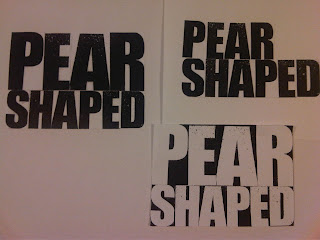Effects
>Pucker & Bloat..
>Distort & Transform >Roughen [when the edges are changed you can remove some of them by using the Pen Tool & Remove Anchor point
>Crop marks
>Warp
>3D >Revolve | > Extrude & Bevel -create a 3d shape from tools / drawings
Objects
>Expand appearance -changes in to editable object
Type
>Create outline
View
>Show Rulers -tools can 'snap to line'
To use symbols in images such as 3D objects add them [drag and drop] to tools on the right under 'symbols' and they will be added to the library.
when adding them to the 3D image go through 3D > Extrude & Bevel then choose 'Map art' from there you can choose the symbol, position, size, side of shape you want it on.