To give myself guide lines I created a grid shape for the rough layout from different coloured sections. Then using the red guidelines I placed and sized an image to fit within the area.
Using the shape tool I drew out a coloured box for the right hand page and then as I was going to make the magazine spread based on Capital FM's Jingle Bell Ball concert I used the colour from their logo to fill it.
Again switching on the viability of the guidelines I added another image.
I wanted some images that broke out of the set layout a little so got an image and used the 'Elliptical Marquee tool' to cut a piece out into a circle, overlaying it on the colour filled column and the blank space next to it where the text would be. Using Grey lines to mark out where text would be printed I inserted text lines then cut a space around the image to show how it would be set.
Using the Polygonal lasso tool I marker around the edges of the image and cut it out, Then again cut the shape in to the text lines to show how it would sit.
I added in some more images and text space and decided to have the text in blue [taken from the logo] on top of the coloured column.
Where I was going to have a heading on the top of the coloured column I wasn't finding any fonts that I was happy with so decided I'd try something in Illustrator using things that I had learnt from the illustrator workshops I was able to look back at the notes I took and create the title I was looking for, text cut out of a colour block giving a bit of negative space.
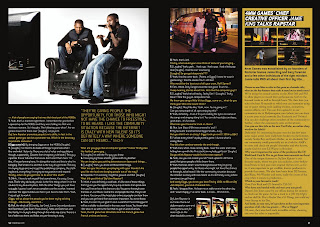










No comments:
Post a Comment